RunItUp Android App (2023)
Running app designed and developed as mobile computing course project using Figma, Java, XML and Android Studio.
context
academic, team of 2
role
visual/ui/ux design, development in java

outcome
This course project was focused on harnessing the everpresent and connected nature of mobile devices to create a positive experience and impact. In a team of two, I designed and developed a running application that motivates users to run by encouraging them to set goals, reflect on their progress and set run reminders. Users can input past runs, schedule future runs, and record current runs, during which their steps, pace, activity time, calories burned, and route are saved. Saved stats are displayed by run and stat to illustrate progress, encouraging users to continue their fitness journey.
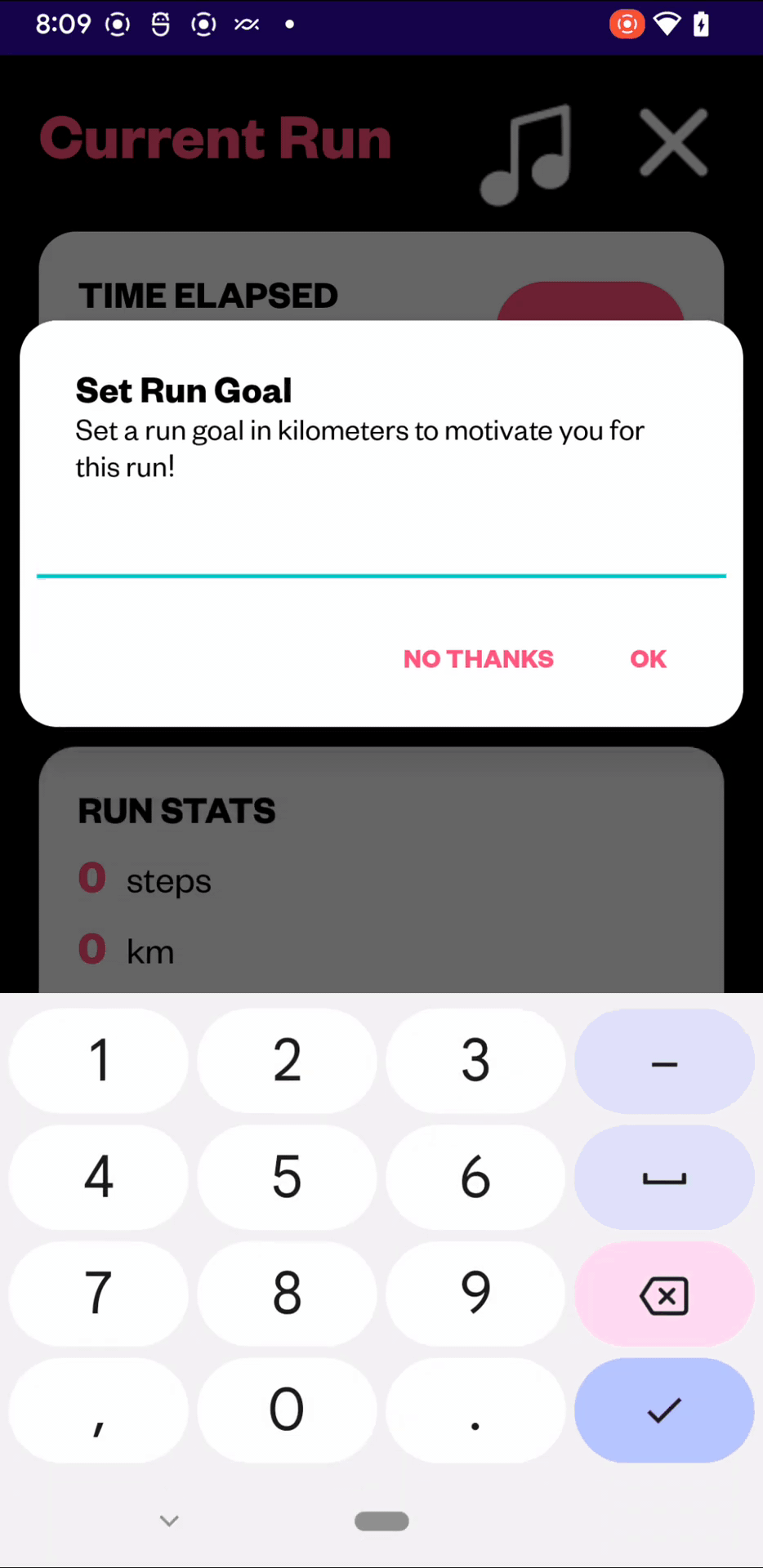
process
I mapped the user flow to decide what features were necessary and how they would connect. I then created interface mockups before beginning development in Android Studio. Throughout development, I continued to iterate the content and interface to ensure the app was visually pleasing and understandable. Focusing on user health and well-being were key goals, so the app included recovery information and an emphasis on personal accountability and performance progress over aesthetics.
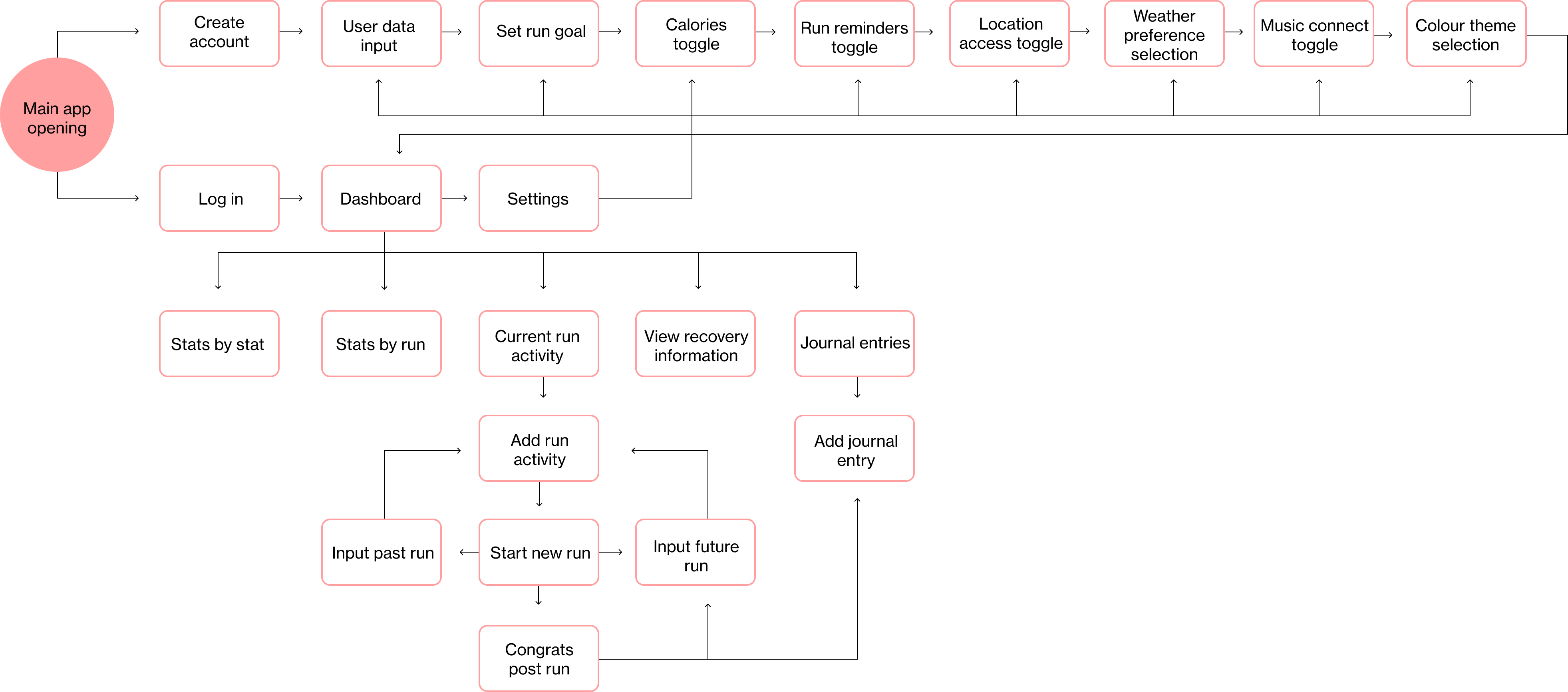
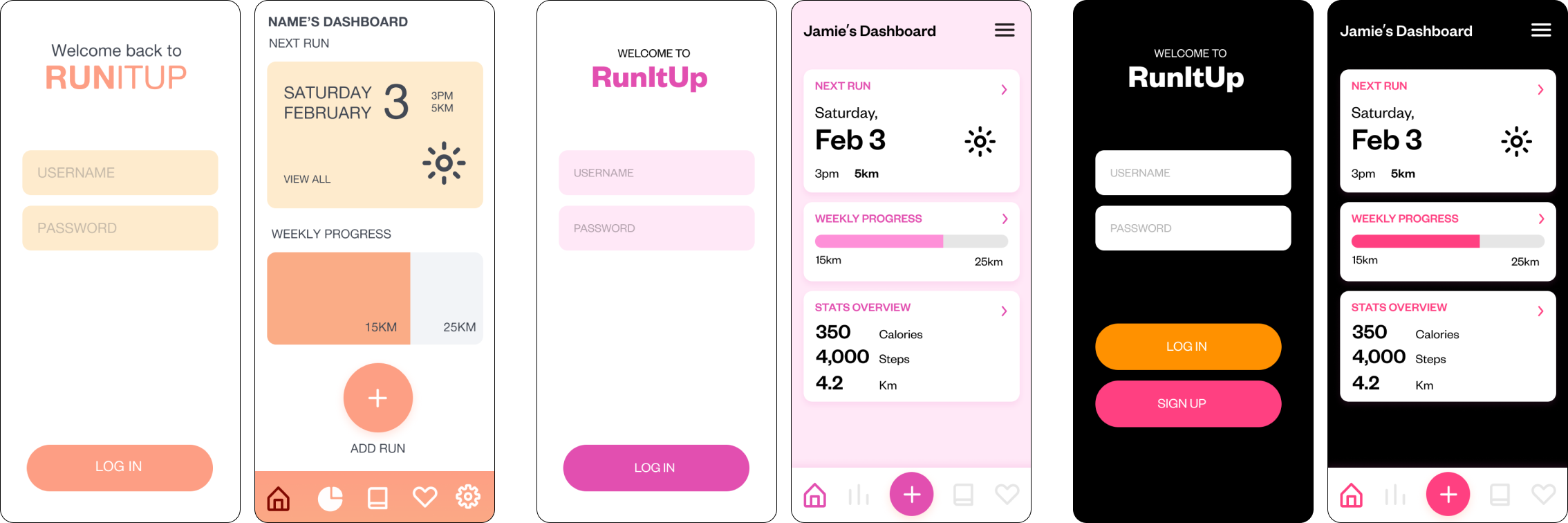
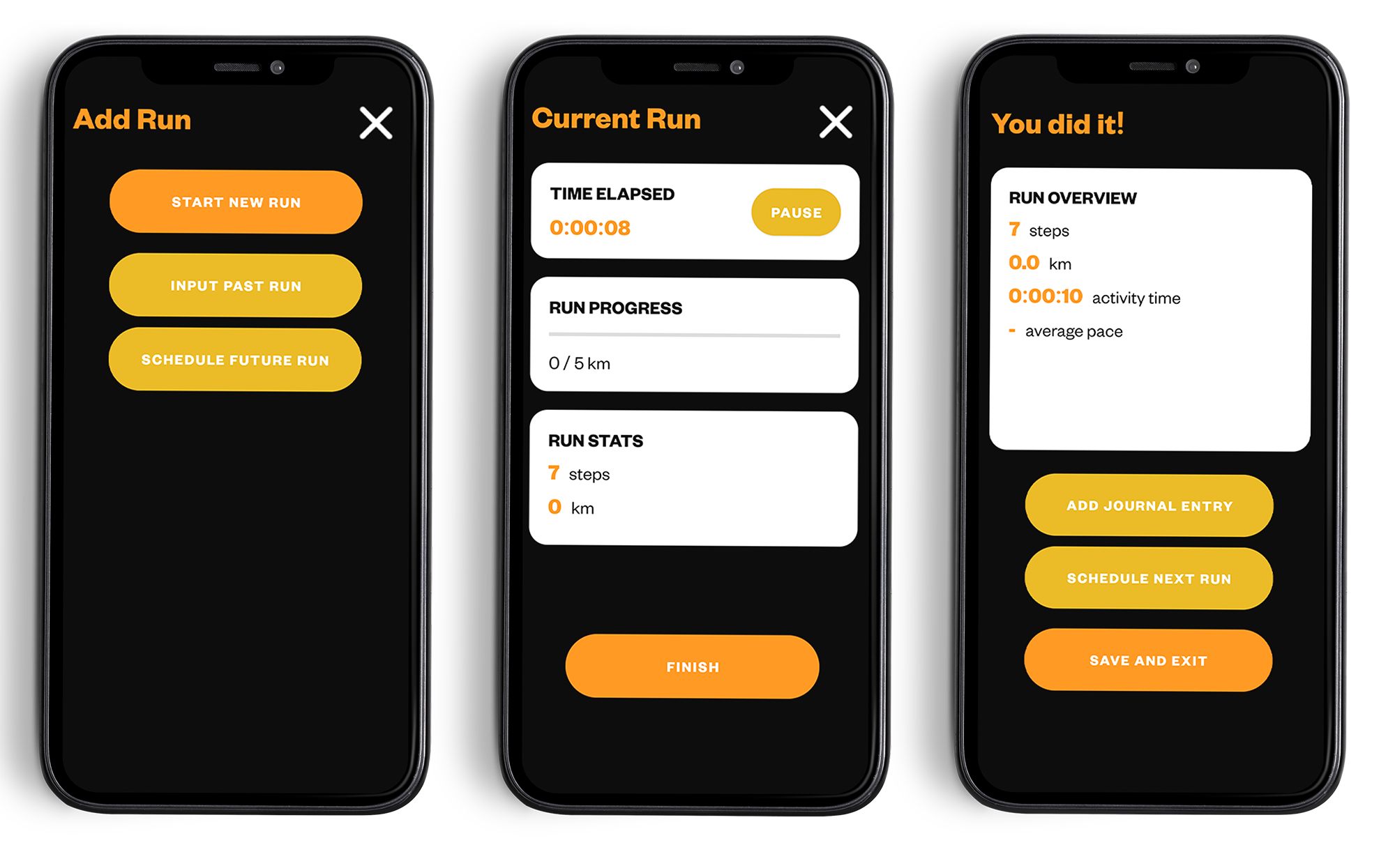
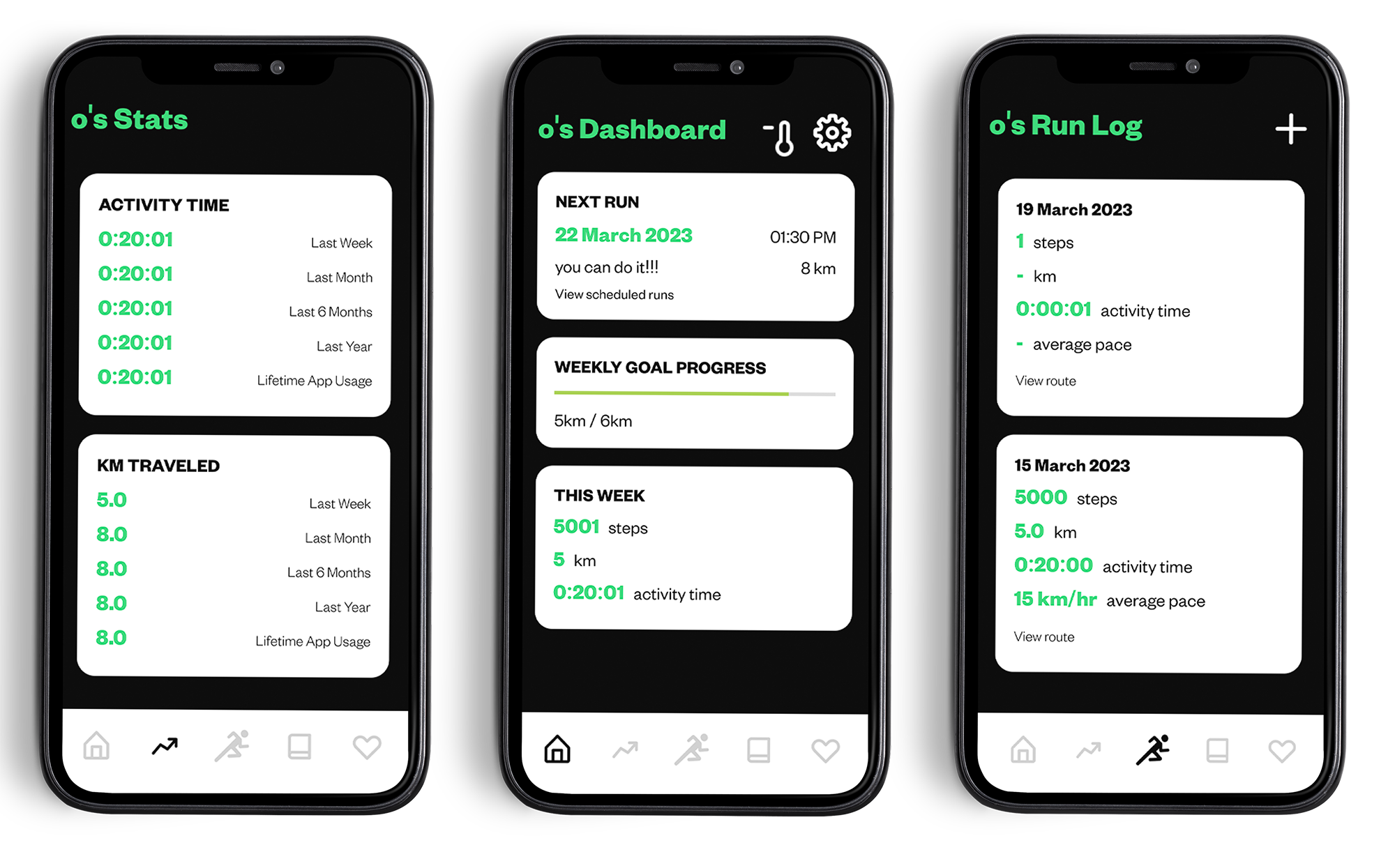
challenge
This project was open-ended and I went beyond the required scope to create a complex app without compromising the user experience or functionality. This allowed me to do a lot of self-guided learning with online resources and get more out of the course than the limited topics covered, but also meant I spent a lot of time troubleshooting code errors, and being generally confused. The time I invested in this project made me very comfortable identifying and fixing issues myself, as well as sourcing resources online when I needed more information. I learned to diagram out exactly what I wanted to do, and then think of solutions once I understood each requirement of the functionality.
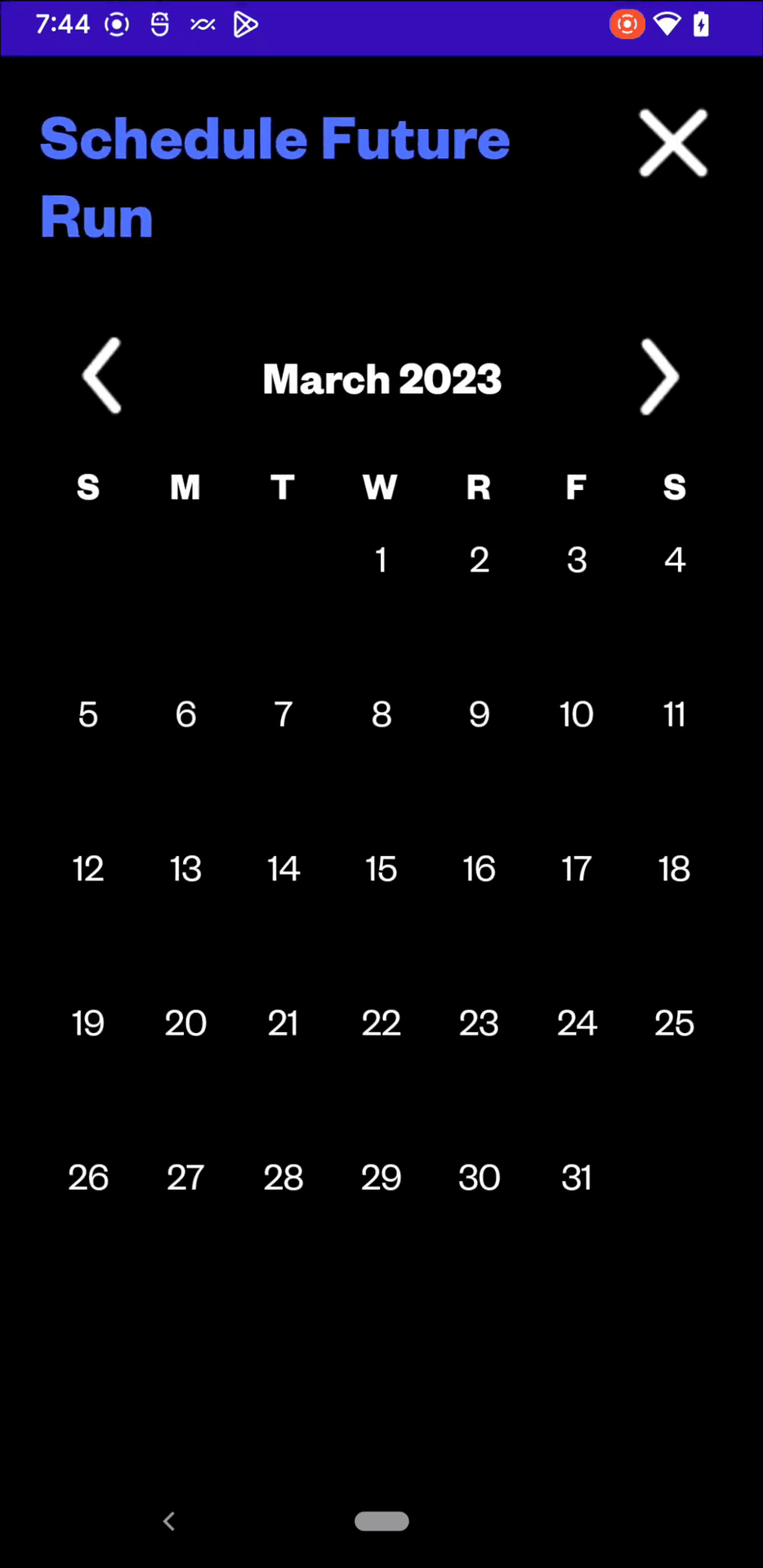
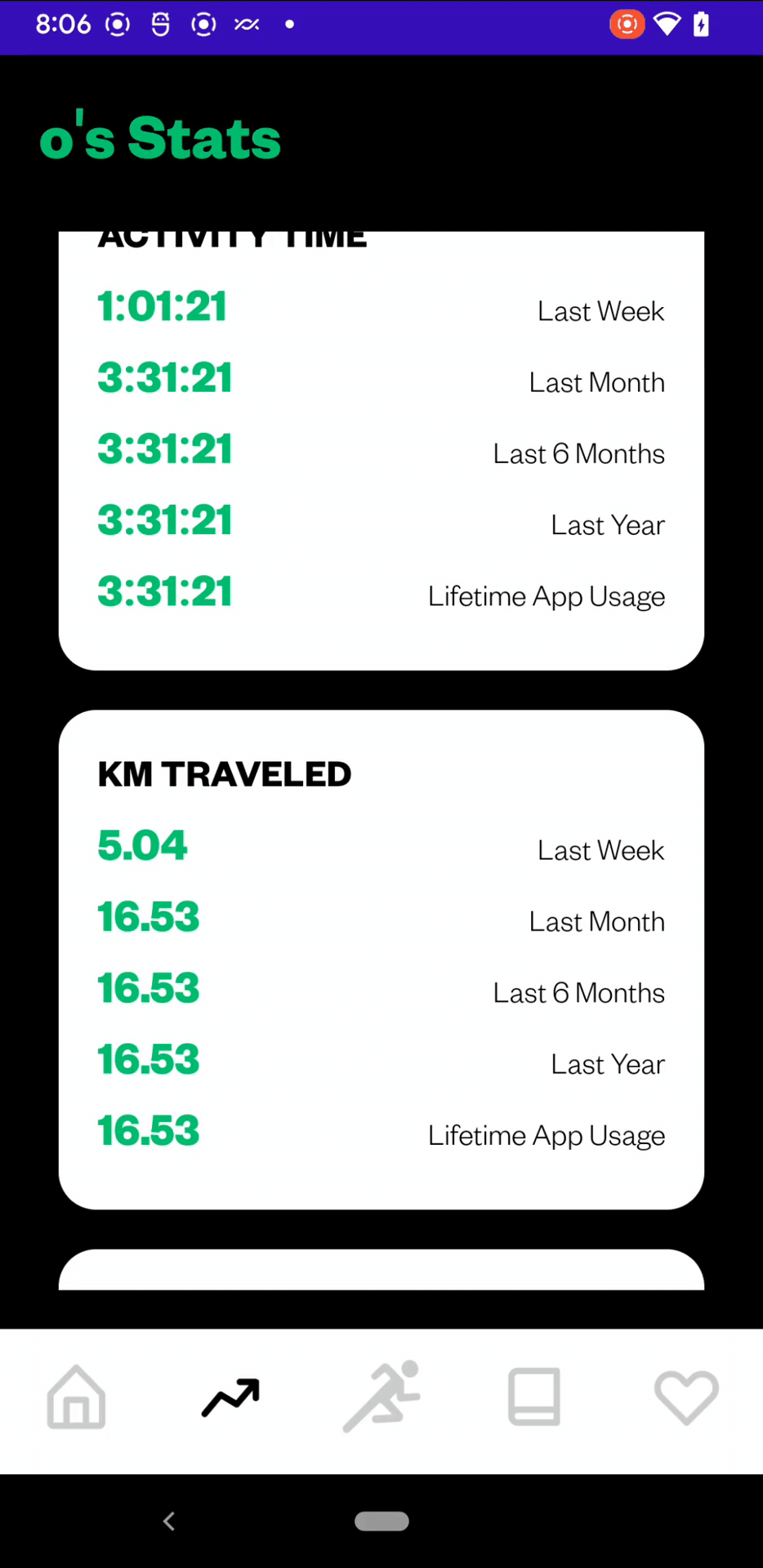
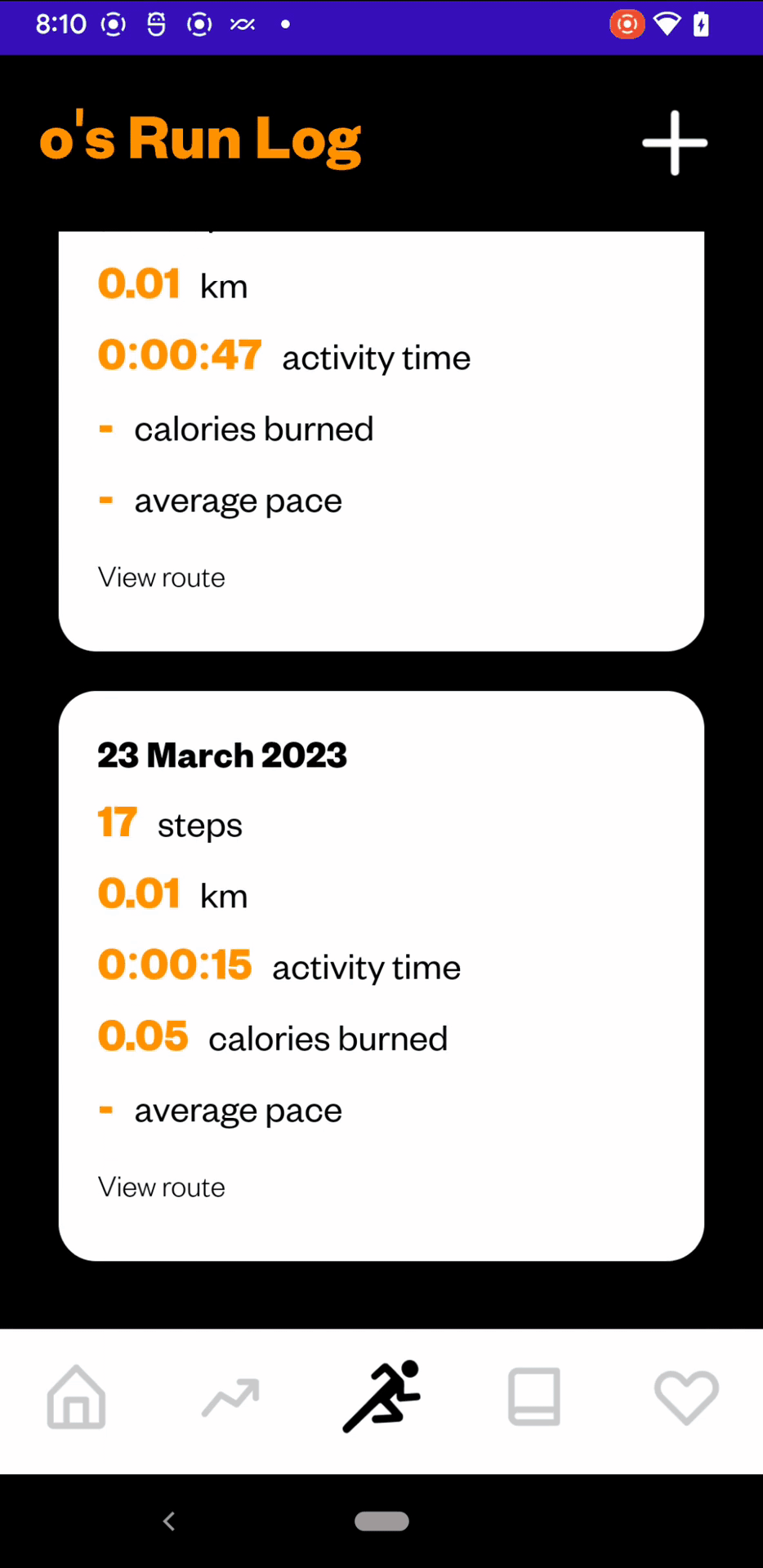
reflection
In this project I began to apply the content learned in user experience and interface design courses to a real development project, but I would have liked to focus on this aspect more. Because this was a coding course project and I challenged myself to learn more than the course content, investing a lot into ux was out of scope. Through this project I became very comfortable coding and troubleshooting in Java which was valuable. If I were to do it again however, I would have loved to spend more time developing the app concept with user research, and creating a prototype to test before moving to development to ensure the user experience design was solid. Planning the app concretely before starting development would also have made the development process smoother, but there is value in adapting so I would not close the door on improving the concept during development.